Warning Do not connect your phone to the pc during this procedure !!!
I am not responsible if anything happens to your pc or phone. :)
UPDATE: For your convenience i have uploaded it to mediafire.you can now skip this tutorial (unless you want to try it) and download the F0X-219M-0-5015-A01 directly
Extract it to a folder on your pc
Open the folder and Install it by running Setup.exe
Go to your installation folder .. normally ….
C:\Program Files\Software Update Tool Setup\
Copy file named F0X-219M-0-5015-A01.nb0
Paste it somewhere safe.
Once you are sure that the file is copied out of that folder to some other place.Then only close the window.If you accidently press next and the phone is connected It will try to update the phone software ..so beware of this .. Do not close this window until you make sure you have copied the File F0X-219M-0-5015-A01. Closing the window will run some script which will delete all the files inside the installation folder. so u go there and see nothing.
i will try to upload this file to some place so you can direct download it from internet in future.
Please do share if you find it useful........ post some feedback in the comment section :)




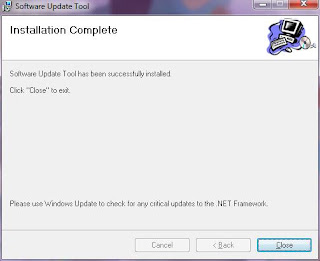


No comments:
Post a Comment